What's my workflow? 2017 edition
Five years ago I wrote about my workflow to keep up with turfgrass information. From 2012, Productivity 1: what’s my workflow? and Productivity 2: my turfgrass information workflow.
In the first part, I explained that I used
- two notebooks
- Google Reader
- judicious use of Twitter
- occasional use of Evernote
- and one list of work to do.
Then in the second part I explained how I did it.
A lot of things have changed since then. I generally use just one notebook now, Google Reader doesn’t exist anymore, I still use Twitter, I haven’t used Evernote for years, and I still keep one list.
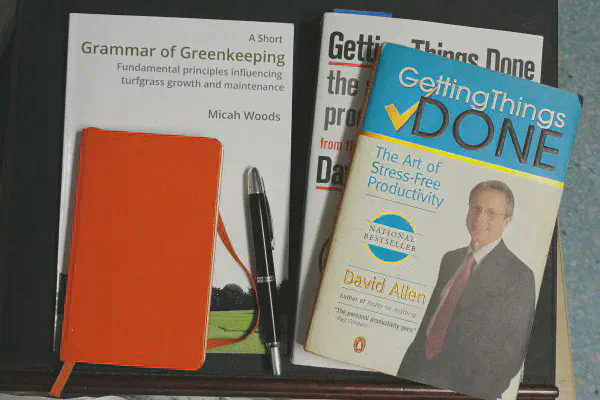
Here’s what I’m doing in 2017.
I want to accomplish as much as possible, and I want to keep up with turfgrass information. I don’t want to miss anything I should be aware of, and I also want to keep track of what I’m working on and keep that work moving forward.
I’m still using the Getting Things Done (GTD) approach.
1 list: On my computer, I keep a master list of all the projects I’m working on. Five years ago I was using OmniFocus for this. Now I use Org mode.
1 notebook: I keep a small notebook with me for ideas, calculations, and notes. I still have a large notebook that I use when necessary, but I often leave it at home. Then I transfer the notes from my notebook to the master list on my computer during my weekly review. I’ve been using small notebooks from LEUCHTTURM1917 for the past couple of years. I like them better than the Moleskine notebooks I had been using.
My phone: It’s not easy to write or do my work with a phone. I use my phone for communication and a little bit of reading. I don’t bother with Evernote anymore. I use the built-in notepad app to make a note if I have to, and if I don’t have my notebook. Then, I transfer the note to my master list during my weekly review. No Facebook on my phone. Notifications from all apps pretty much turned off. No e-mail on my phone. Well, I can get to my e-mail if I have to, but through webmail, which is such a hassle that I won’t check it unless it is an emergency. I have Twitter on my phone, and Buffer. If I have things I want to share on Twitter, I’ll sometimes share immediately, and sometimes use Buffer to post them later. I get a lot of questions about things I’ve written about on my blog, and I figure that if one person has a question about something, others may also. So I sometimes set an old blog post to post sometime in the future using Buffer, when I have used that blog post to answer someone’s question in a private conversation.
1 weekly review: Once a week, on Friday afternoons if I can, and otherwise at the next available opportunity, I review my notebook and phone, transferring any new tasks or projects into my master list. During the review I go through all my active projects and update what’s been done and what my next actions are.
Twitter: This is still pretty much the same as I wrote in 2012:
I make judicious use of Twitter. I’m able to share information about the articles I’ve written, or new information that I’ve made available for download, and I also find interesting articles and information from the people I follow. I don’t read everything that comes through on the Twitter stream. There is no time for that.
What’s different now? I use Tweetdeck on my computer, and Buffer on both my computer and phone. With Tweetdeck I can see the stream for a few hashtags – among them #MLSN and #turfchat, and searches for zoysia and for paspalum. Then with Tweetdeck I can quickly see the latest tweets in those categories.
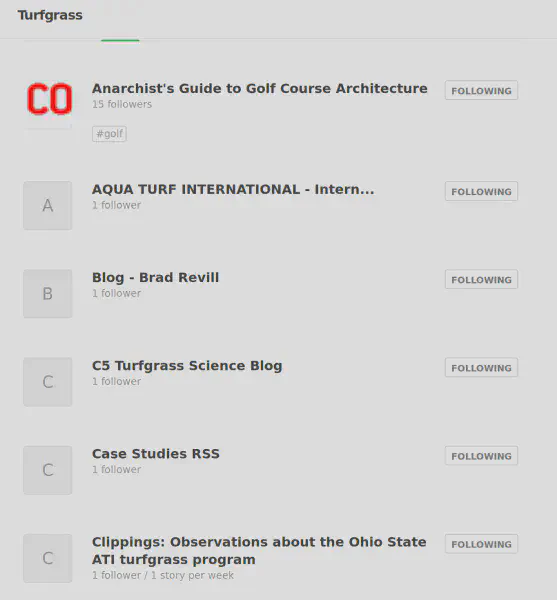
Feedly: I used Google Reader until it was killed, and now I use Feedly for RSS feeds. When websites update, it goes to Feedly. Then I can read the update at my leisure, or delete it. I don’t have to go searching for information. The information comes to me, just like e-mail, and I can read it when I’m ready. Turf researchers find the TGIF feed of recently added articles especially useful. I don’t have to remember to check any of the sites I follow. I don’t have to check Twitter feeds or sign up for e-mail alerts to find when a new blog post is up. It all comes to Feedly.
Google Scholar alerts: I have a few Google Scholar alerts set up. For new citations of my articles, keywords like “turfgrass and potassium,” some grass species, and new articles by a few other researchers. I then get a notification e-mail with a link to the articles as soon as Google Scholar adds them.
That’s my workflow at present. And when I am working on my computer, I’m generally using RStudio. I wrote the MLSN paper in RStudio, make most of my presentation slides in RStudio, and do all data analyses in RStudio. I wrote this post in Emacs Markdown Mode. I write reports in Emacs LaTeX mode.